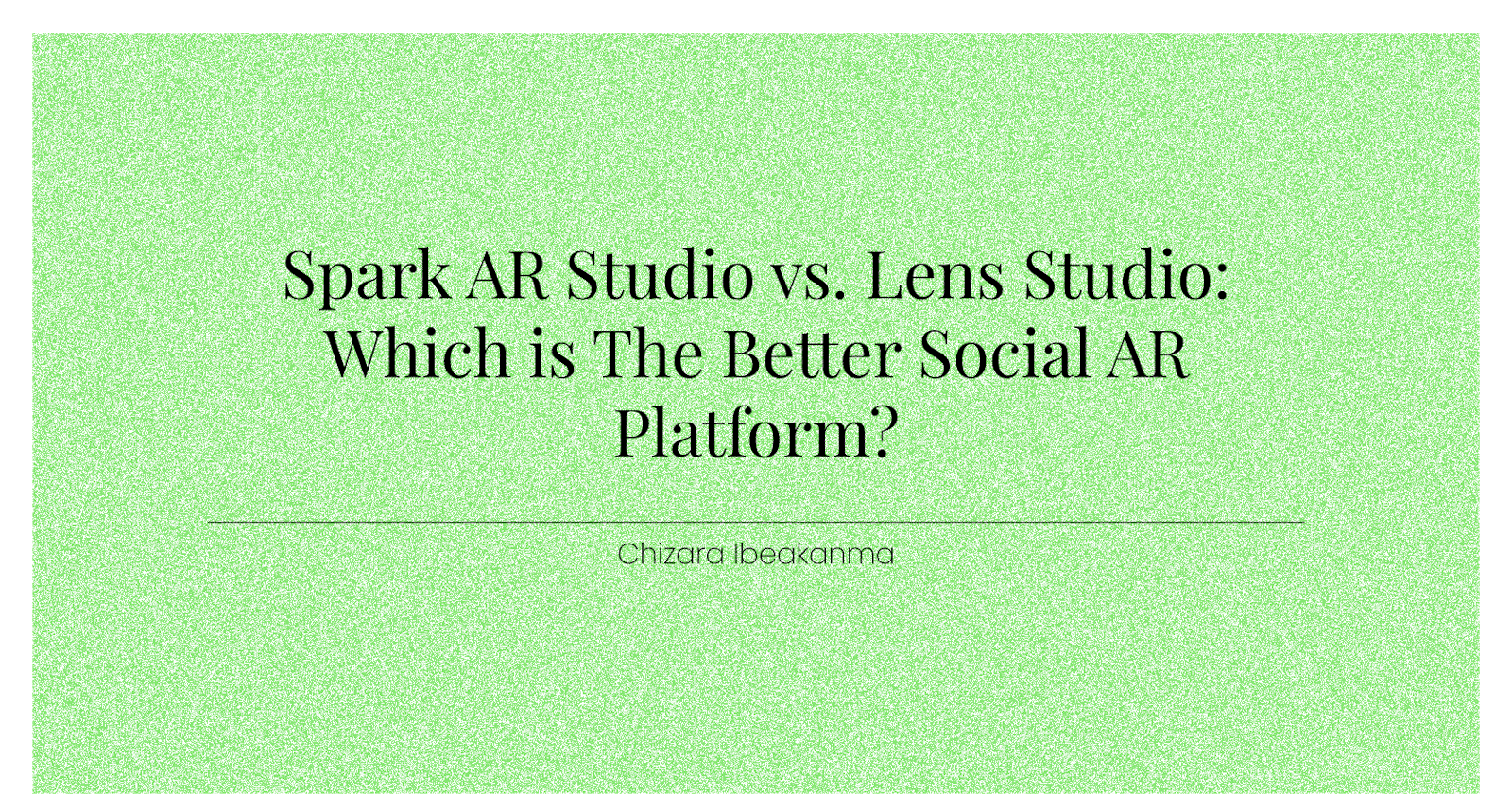Spark AR Studio vs. Lens Studio: Which Is The Better Social AR Platform?
Social Augmented Reality platforms or Studios are used to create augmented reality experiences in the social media applications they are built for.
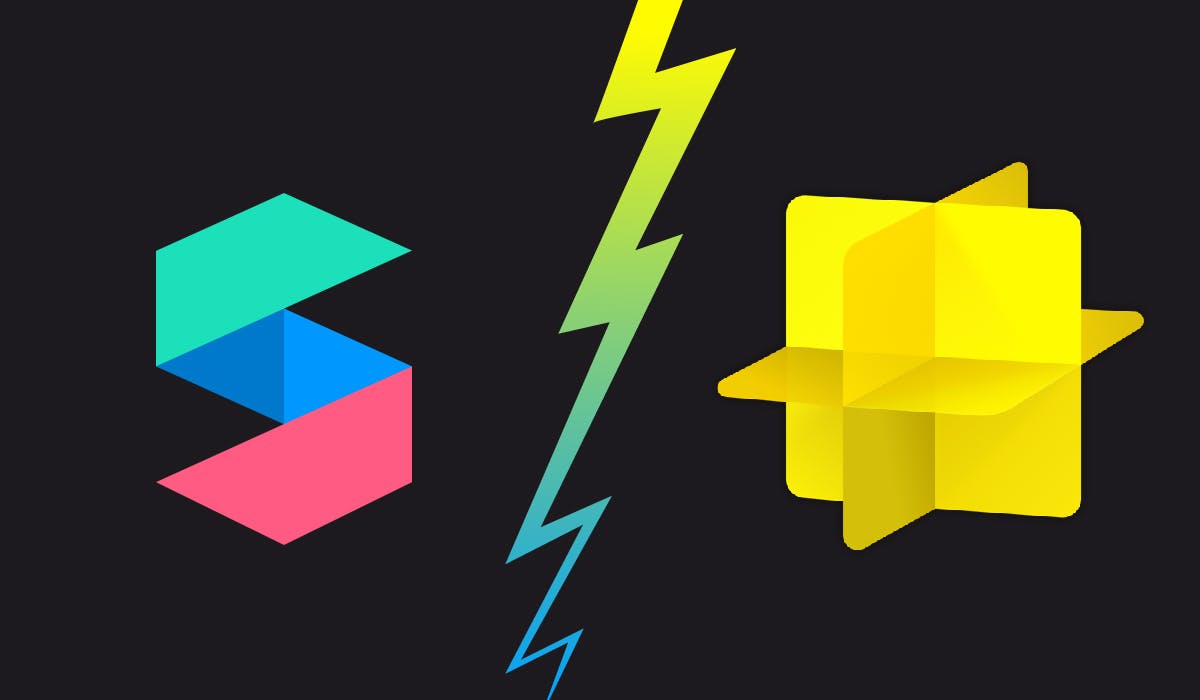 At the forefront of these platforms are Spark AR Studio and Lens Studio. These are the most popular and most advanced Social AR Studios. Spark AR Studio is used to create AR experiences for Meta, that is Instagram and Facebook, while Lens Studio is used to create AR experiences for Snapchat.
At the forefront of these platforms are Spark AR Studio and Lens Studio. These are the most popular and most advanced Social AR Studios. Spark AR Studio is used to create AR experiences for Meta, that is Instagram and Facebook, while Lens Studio is used to create AR experiences for Snapchat.
Spark AR Studio vs Lens Studio: Features Compared
Lens Studio and Spark AR Studio have similar characteristics and are used to achieve the same goal–creating Social AR experiences. These platforms both support face, target, plane, and hand tracking. They both use Visual Scripting, Face Paint, Face Distortion, and Makeup features. And they come preinstalled with AR templates to speed up your development process, and inbuilt asset libraries with lots of 3D objects, scripts, audios, and patches.
However, picking a Studio to work with is an important decision, and it is necessary to weigh your options. Which is better? Spark AR Studio or Lens Studio? Let’s find out!
System Requirements
While both Studios have roughly the same system requirements, Lens Studio is more GPU and RAM intensive than Spark AR Studio. If your computer isn’t very high-end, you would get a prompt that Lens Studio could crash. But the same computer would work normally for Spark AR Studio.
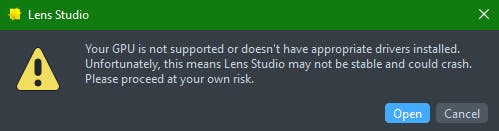 Not to worry though! Lens Studio will still run on your PC. It'll just be a little slower and freeze sometimes.
Not to worry though! Lens Studio will still run on your PC. It'll just be a little slower and freeze sometimes.
File Size for AR Filters
Lens Studio has a file size limit of 8 MB, while Spark AR Studio has a 4 MB limit for Instagram and a 10 MB limit for Facebook. These are the maximum sizes the whole AR experience you're building should be. If it surpasses that, the effect will not be published on the apps.
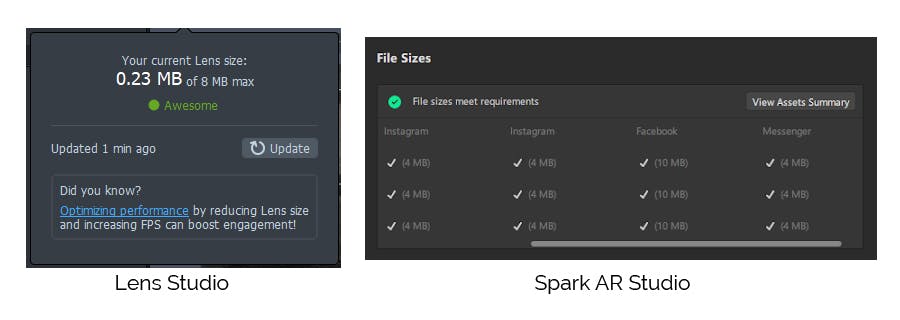 The Spark AR Studio limit can be quite restricting if you're creating experiences with a lot of 3D objects and textures. Even the 10 MB Facebook limit would still be flagged during publishing and you would be asked to consider optimizing your effect to be under 2 MB.
The Spark AR Studio limit can be quite restricting if you're creating experiences with a lot of 3D objects and textures. Even the 10 MB Facebook limit would still be flagged during publishing and you would be asked to consider optimizing your effect to be under 2 MB.
Texture Compression
Both studios utilize texture compression, but Lens Studio has the upper hand. With Draco Compression, high-poly 3D models in Lens Studio can be drastically reduced to fit the file size limits.
On the other hand, Spark AR Studio’s automatic compression can be a mess and take a long time to compress. This could prolong the time it takes to build your experiences. It is much easier to compress your assets outside the platform.
Advanced Technology
Lens Studio is very much ahead of Spark AR Studio in the Augmented Reality space. With advanced technology like Machine Learning, Voice ML, ASL fingerspelling, VFX collision, garment segmentation, text to speech, cloth simulation, and lots more. Lens Studio is a better option if you want to create very complex experiences
User Interface
Spark AR Studio's user interface has a cleaner and more basic feel to it. Lens Studio, although similar, looks a little more complex.
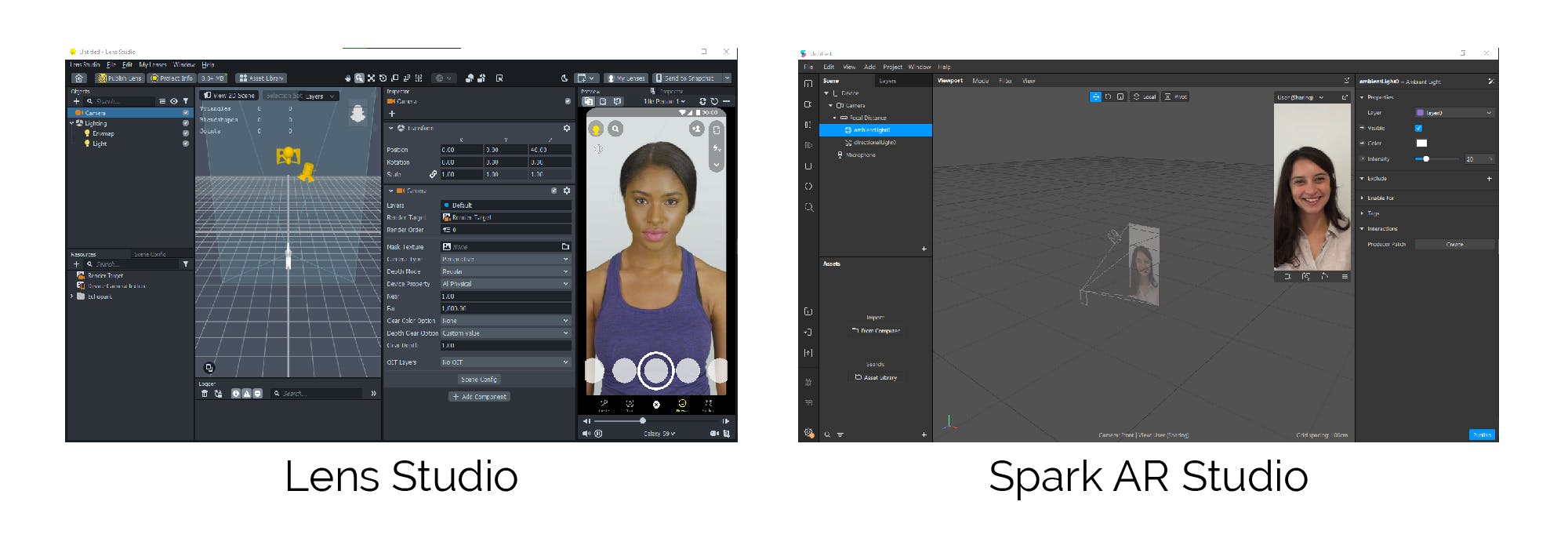 Comparing both interfaces, Spark AR Studio looks more welcoming and beginner-friendly.
Comparing both interfaces, Spark AR Studio looks more welcoming and beginner-friendly.
Spark AR Studio vs. Lens Studio: Which is better?
Spark AR Studio and Lens Studio are good AR platforms, but your decision on which platform to choose depends on your objectives and the specifications of your computer.
If you intend to make strong and complex AR experiences, Lens Studio is your best pick. You would have a lot of technology to use and explore, and a lot more complexities to integrate. However, you have to make sure your computer will be able to effectively manage the application.
Spark AR Studio is perfect for computers with lower specs. If you’re just getting into the Social AR space or looking to create less complex effects, Spark AR is your best bet.